For a number of reasons I decided to disable EASY PAY on my.t-mobile.com but learnt that it wasn't quite easy.
Having logged in to my account, I went to automatic bill page and unchecked Active; when I clicked UPDATE, nothing happened.
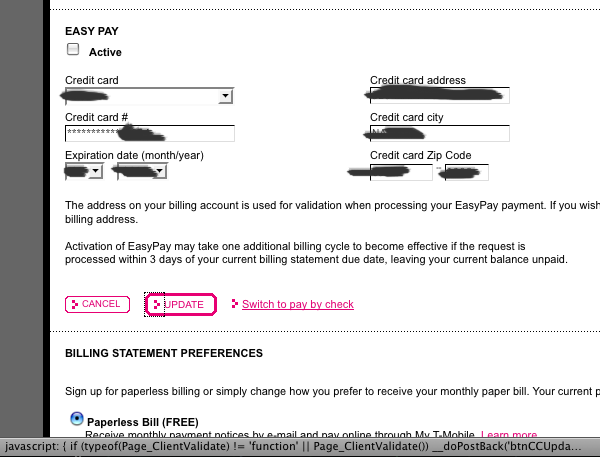
When you try to inactivate EASY PAY by unchecking Active box, you cannot submit the form on Mac OS X. Moreover, only a part of this faulty button is actually clickable; why not use <input type=submit value=Update>?
Submit "button" code:
<a href="javascript: { if (typeof(Page_ClientValidate) != 'function' || Page_ClientValidate()) __doPostBack('btnCCUpdate','') } "> <img border="0" src="/images/mytmobile/ph/buttons/leftb.gif"/> </a>
I proceeded to my t-mobile account in Safari and Opera to find the same result — clocking on Update buttons doesn't trigger any action. I suspect buggy js is to blame for this.
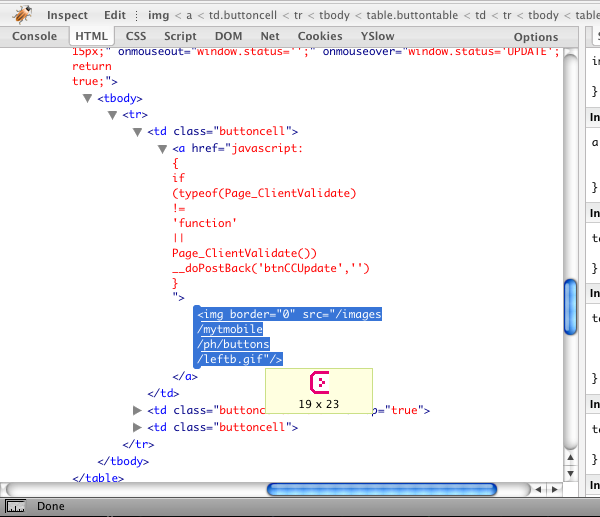
JavaScript that empowers this 'submit' button.
Solution:
To submit the form, (1) use Safari browser, (2) simply put your carriage/cursor in one of the text fields, for instance Creadit card #, and click Return/Enter key.
To be fare, the rest of these so-called submit buttons work well. I managed to pay my bill by hand via clicking similar JS-empowered button.
Finally, a bug report has been submitted to t-mobile.com
Archived comments
Submit Bug Report where on T-Mobile.com?
— Anonymous"Finally, a bug report has been submitted to t-mobile.com"...could you point out exactly where you submitted a "Bug Report" on T-Mobile.com? I know about the contact page & I use that, but my bug reports never get fixed...
That is exactly what I did,
— f1vladThat is exactly what I did, used a contact page. Nobody ever got back to me.